Managing information
| Site: | QMplus - The Online Learning Environment of Queen Mary University of London |
| Module: | RDF: Information Literacy Skills for Researchers |
| Book: | Managing information |
| Printed by: | Guest user |
| Date: | Thursday, 21 November 2024, 5:14 PM |
Description
Draft text.
1. How can reference management software help?
How do you keep track of the information sources you find during your literature search?
Perhaps you use a Word document, a spreadsheet, or rely on written notes?
Reference management software can help researchers organise their work and save time when referencing a wide range of information sources.
It is also very helpful if you have to change your referencing style when submitting your work for publication or assessment.
It enables researchers to...
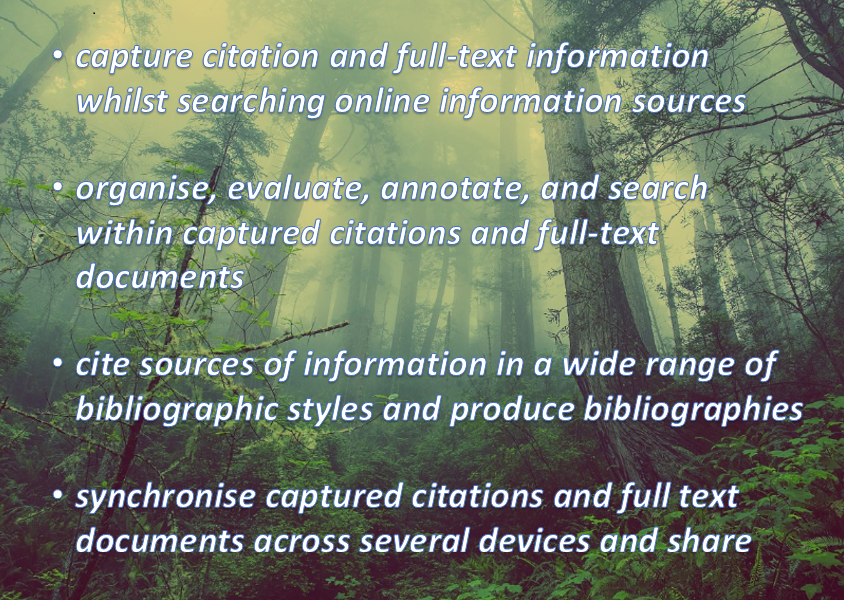
Photo by Free-Photos, Pixabay
There are many referencing software out there. Some of the more well known ones are Endnote, Mendeley and Zotero.
The next few pages will provide information on these three software.
Each of these packages has various advantages; you can access them and set up accounts - experiment and find which one suits your particular requirements.
The Teaching & Learning Support Team are always contactable: Contact the T&LS Team
2. EndNote
EndNote is available in both desktop and online versions.
Endnote Desktop can be freely installed on Queen Mary devices for all our staff and researchers. You just need to contact IT Services.
You can purchase the software for your personal PC or laptop from the Clarivate Analytics website.
The website also has an extensive Support section for help on how to use the software.
If you would like to attend introductory Endnote sessions run by the Faculty Liaison Librarians, simply check and and book the next available session from the CPD website.
EndNote Online is freely available to everyone to use. Once you have an online account, you can use it anywhere in the world with WiFi.
The library's Faculty Liaison Librarian has put together an Endnote Online Guide which shows you how to sign up and use the software in bite size videos.
If you want to know more about using Endnote, you can Contact the T&LS Team
3. Mendeley
Mendeley is another freely available reference manager; it also functions as an academic social networking site which offers you the chance to collaborate online with other researchers and find out all about the latest research in your field.
To access the Mendeley Guide with videos and tutorials, please use the following link: https://www.mendeley.com/guides
To create your account in Mendeley, click on the image below.
Need help or advice about Mendeley? Contact the T&LS Team
4. Zotero
Zotero is a powerful research tool that is easy to use. It helps you gather, organise and analyse your source materials, and then share the results of your research. With Zotero you can collect PDFs, images, audio and video files, screenshots of webpages and so on.
- Find a Quick Start Guide to Zotero here
- Click on the Zotero Logo below to create your account.